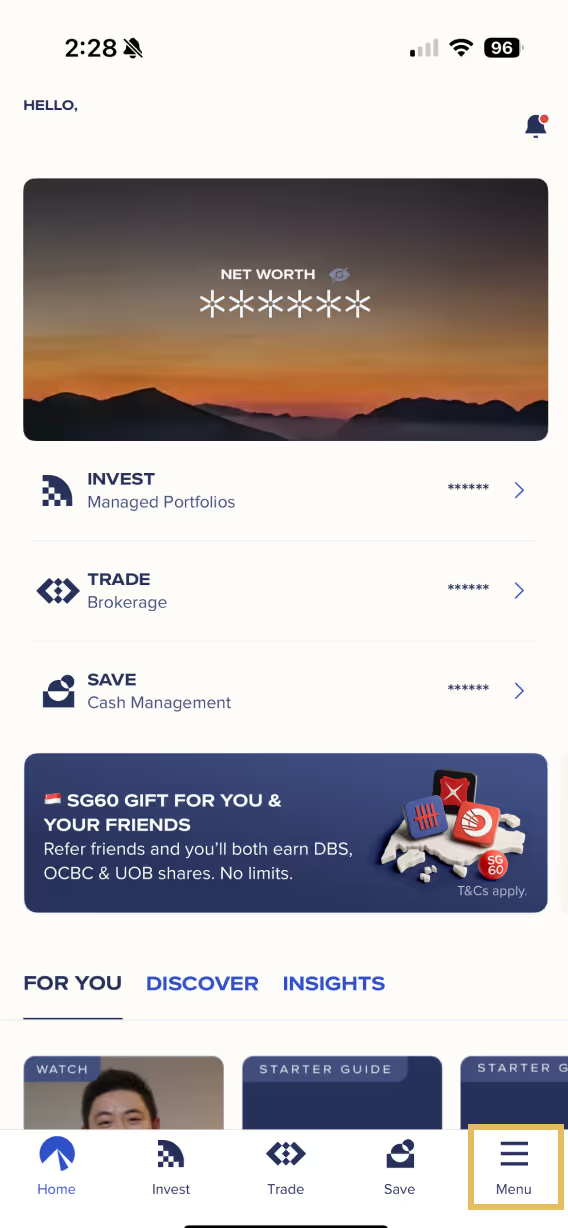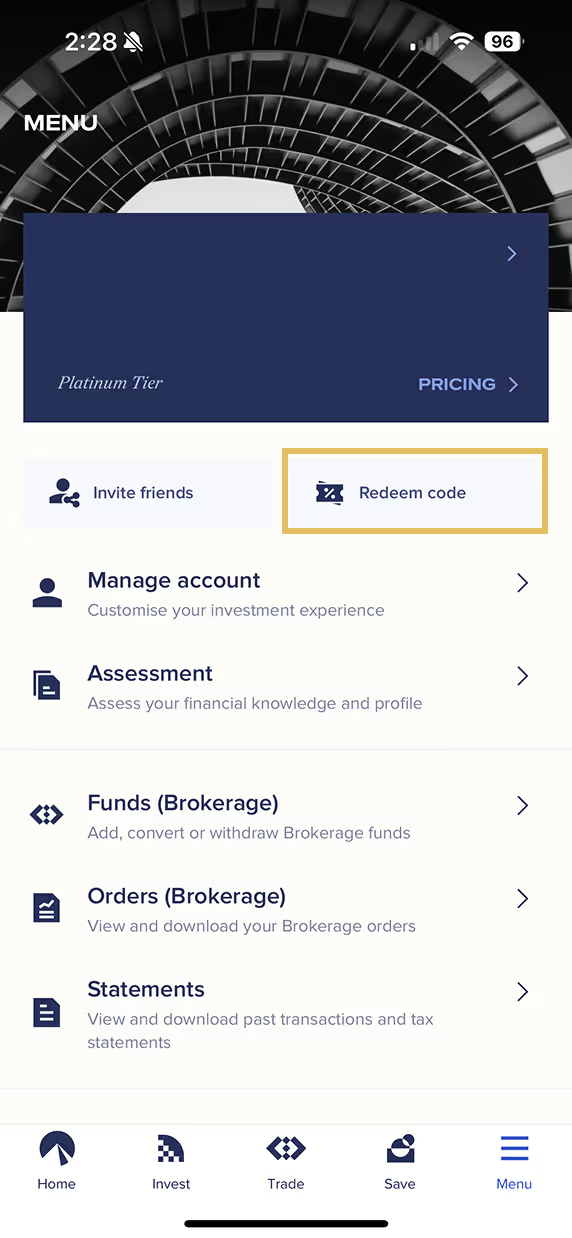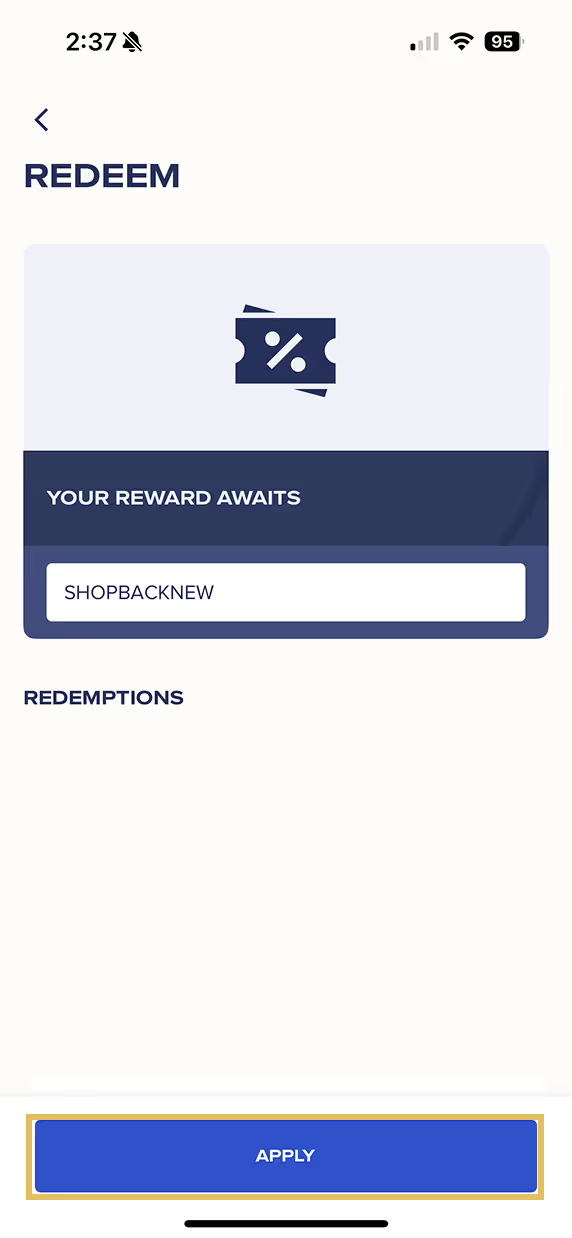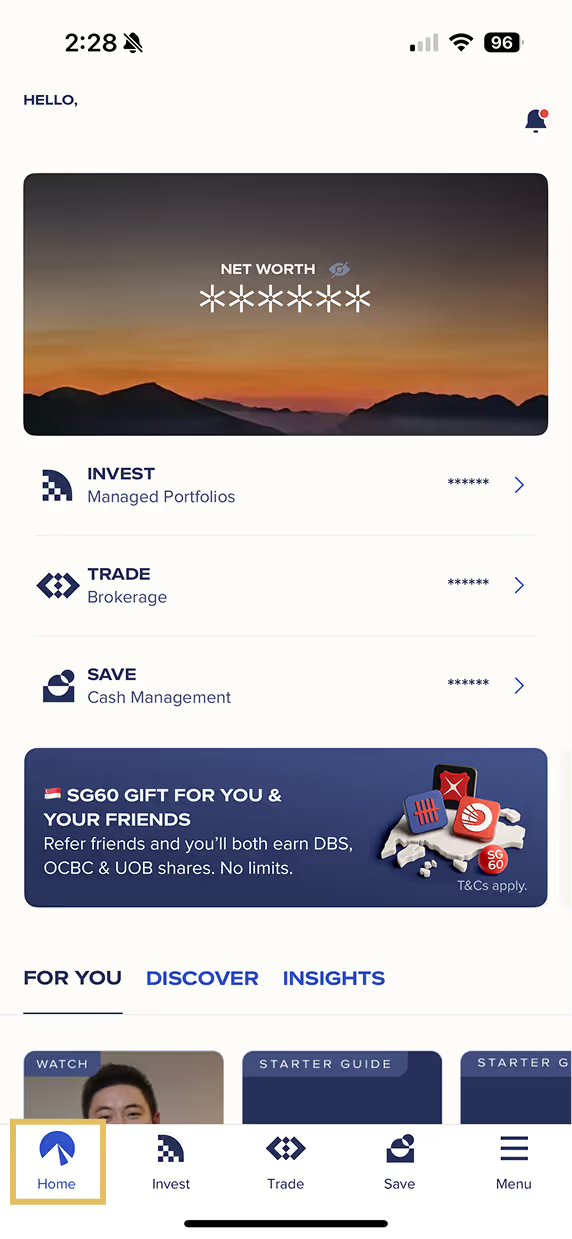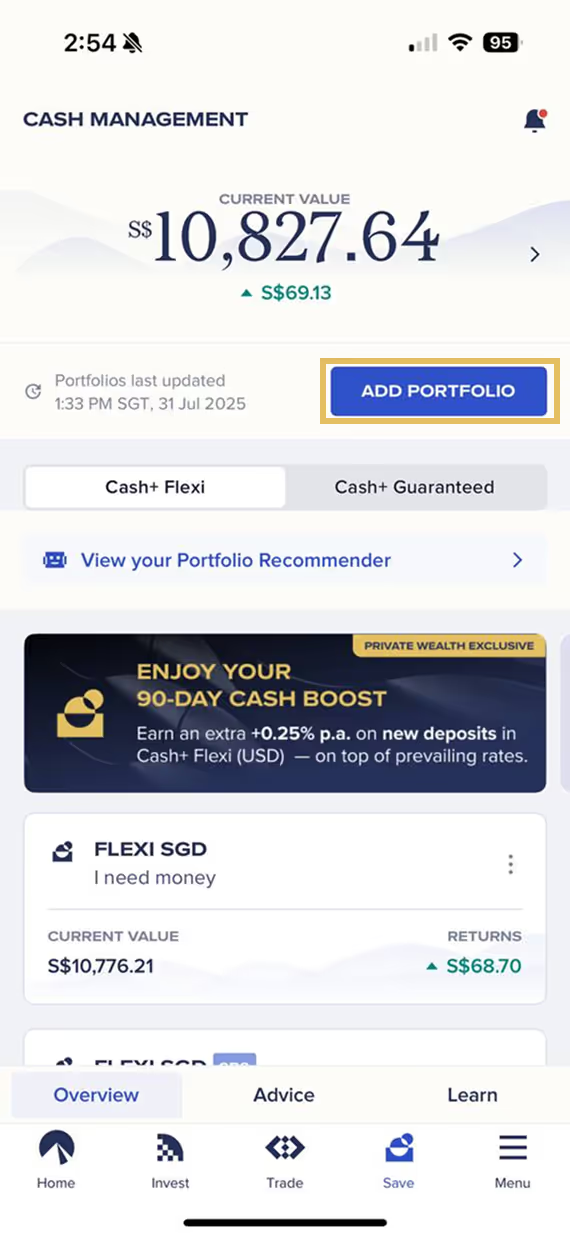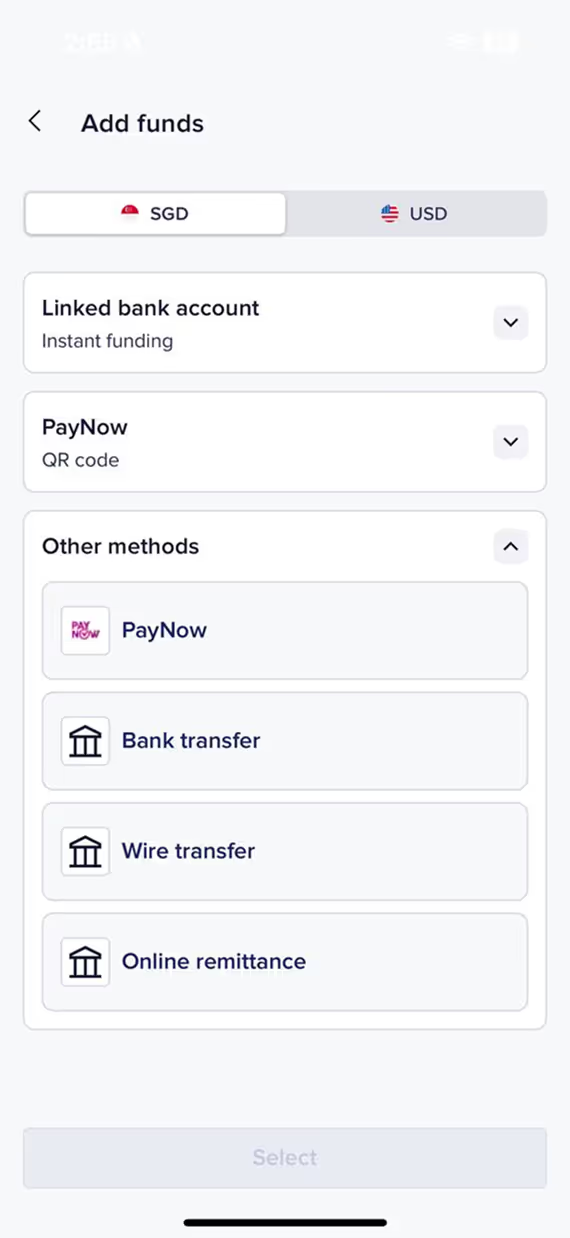INVEST WITH SYFE. GET S$50 CASHBACK.
Exclusively for new users only — receive S$50 cashback through ShopBack when you invest a minimum of S$1,000.
.avif)
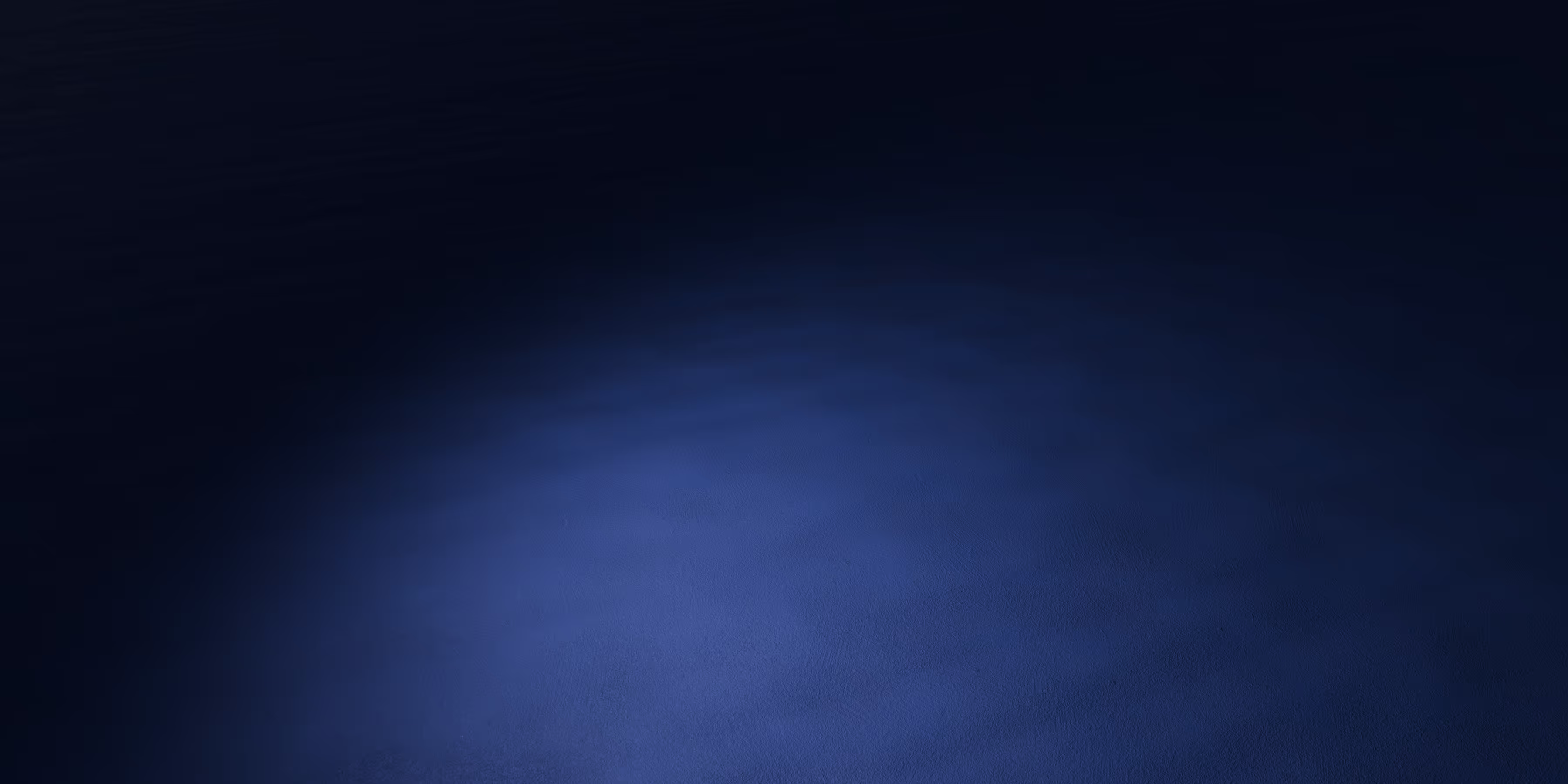
Exclusive for new users
Enjoy expert-built portfolios, free trades, and flexible cash management—all in one app. Plus, get S$50 cashback via ShopBack* as a welcome reward.
| First Minimum deposit | Managed Portfolios | brokerage | Cash management |
|---|---|---|---|
| S$1,000 | S$50 Cashback + 3 months of unlimited free US trades (brokerage only) | ||
| PROMO CODE: SHOPBACKNEW |
Terms and conditions apply. Learn more here.
One platform for wealth building
invest
MANAGED PORTFOLIOS
Invest in expertly managed portfolios, ranging from passive income and REITs, to global equities and more.
trade
Brokerage
Trade stocks and ETFs across Singapore, U.S. and Hong Kong with the most intuitive Brokerage, and low, transparent fees.
save
Cash Management
Safe, stable, industry-beating returns on your SGD and USD savings, with guaranteed rates of up to 1.45-4.20% p.a., or flexible rates of up to 4.2% p.a.

Get rewarded in 3 easy steps
Download the Syfe app, register an account and ensure the promo code below is applied by 30 Sep 2025.
Make a one-time fresh deposit of at least S$1,000 within 30 days of applying the promo code into either:
- Managed Portfolios (excluding private wealth offerings)
- Cash Management
- Brokerage
Hold the S$1,000 in the same product you invested in for at least 60 days to qualify for the reward.
Steps to start investing on Syfe
Discover how easy it is to start investing with Syfe through our simple step-by-step process.





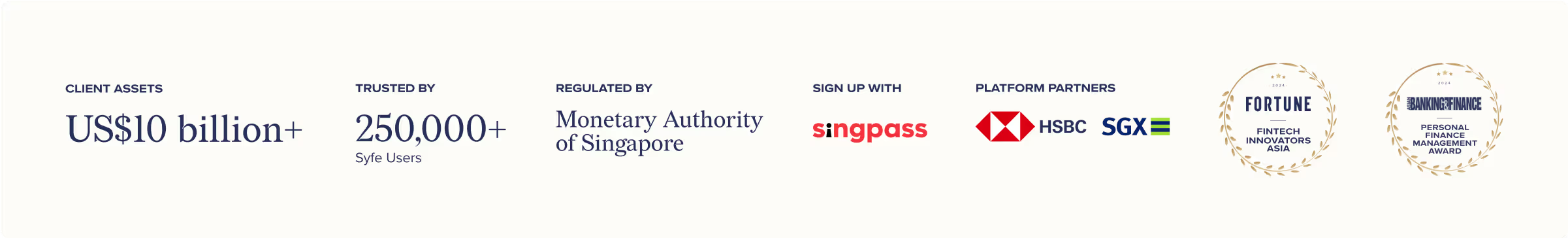
.avif)